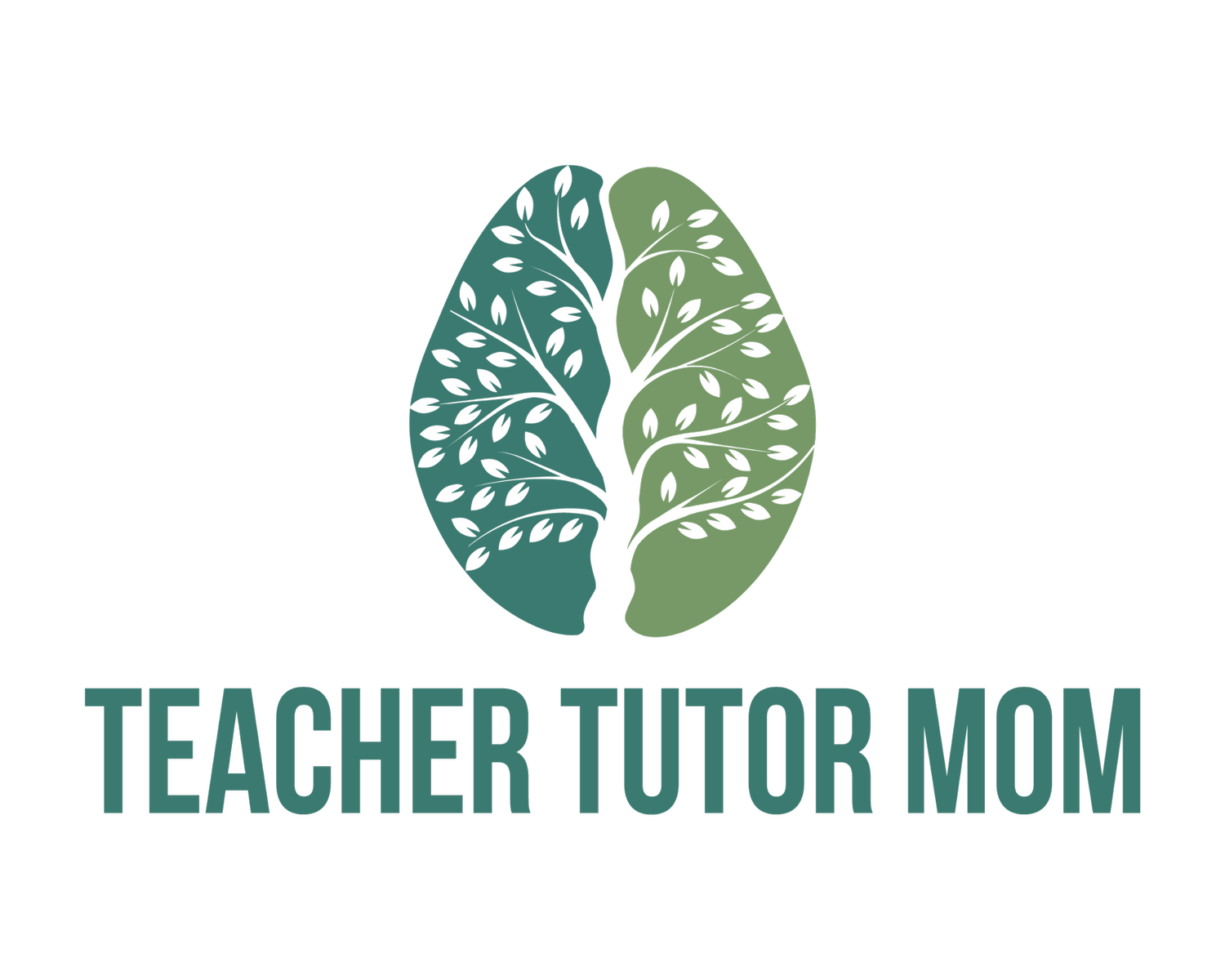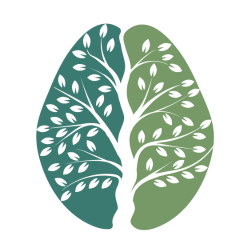Homeschool 101 - How to Calculate Final Grades
Heads up: This post contains affiliate links. That just means, if you use one of my links to a product, I may earn a commission on that purchase, but it won’t cost you any extra money. If you choose to use my links, THANK YOU a million!! Learn more.
First Things
This is based on my own experience as a teacher. So take this explanation of how grading generally works with a grain of salt. If you are required to follow different guidelines, then ignore this!
This article does NOT deal with how to grade individual papers or assignments. It explains how to set up your grading system and how to calculate the grade for the end of the school year (or semester), after you have graded all the individual assignments.
Hopefully this article will at least help you understand the math behind the averaging process. Many programs will include the automated calculations for you. But, if you are writing down the grades with pen and paper and keeping track of them on your own, here is a breakdown of how to do it.
Step 1: Weight the Categories
Identify Categories
Generally, assignments for one subject fall into several categories, such as tests, papers, quizzes, workbook, etc. When you are the teacher, you get to decide what the categories are! Keep it simple. Don’t try to separate into nitty-gritty detailed categories. Keep it broad…maybe 3-4 categories. Sometimes certain types of work can be combined - such as a major project or paper could be considered a test grade.
Weight Each Category
Now, that you’ve decided on what your categories are, it’s time for some simple math. The weight of all the categories must add up to a sum of 100. So, if you have 3 categories you will HAVE to weigh some of them categories more than the others. Seriously, use whole numbers. Don’t try to have categories with decimals.
General Guidelines
Typically teachers weigh tests or major projects/papers heavier than they do an in-class worksheet or a pop-quiz. So, consider that - but DON’T make your child’s grade hinge solely on a midterm and final test. Use a combination of grades throughout the semester to let the grade truly reflect their work.
Example - Weight the Categories
Quiz weight = 30
Test weight = 40
Workbook weight = 30
Total = 100
Additional Suggestions
In the Example above, the tests weigh slightly more than the other two categories. I would only suggest doing this if there are a significant number of tests. For instance, if each of the 15 chapters has a test this would work well.
However, if there are only 2-3 tests total, you could give that category a weight of 20 and then weight quizzes and workbook as 40 each. Because there would only be two grades that would go into that section, thereby increasing the significance of those two grades dramatically.
Generally you want to give more weight to more important material. You can have as many categories as you want, but the total of their weights must equal 100. For instance, you could include major projects in the grading as if they were a test. Or if your curriculum is very project heavy but also has lots of tests you might want to let projects have their own category.
Step 2: Find the Category Average
Find the Average for Each Category
Now that you have decided on your categories and have assigned a weight to each category, you need to find the average of each category individually. If you need a quick recap of how to do this here goes…
First repeat this process for each of your categories:
Add all the grades for each assignment in the category together.
Divide the total of those grades by the number of assignments you added up.
This gives you your category average. Write that down.
Category One
Add the grade for all of the assignments in the first category together. Then divide the total by the number of assignments you added up.
Write down this average.
Category Two
Same as above. Add the grade for all of the assignments in the second category together. Then divide the total by the number of assignments you added up.
Write down this average.
Category Three
You get the picture. Repeat… Add the grade for all of the assignments in the third category together. Then divide the total by the number of assignments you added up.
Write down this average.
And continue for however many categories you have.
Example - Find a Category Average
Category 1: Quizzes
Quiz 1 - 85%
Quiz 2 - 99%
Quiz 3 - 100%
Quiz 4 - 95%
Quiz 5 - 92%
Quiz 6 - 88%
Add the assignment grades together and divide by the number of quizzes:
85 + 99 + 100 + 95 + 92 + 88 = 559
The score of all the quizzes added up equals 559.
Then divide by the number of quizzes, in this case 6: 559 ÷ 6 = 93.16...
I always round up if the number after the decimal is 5 or greater, and down if the number is four or less.
Quiz Category Average = 93%
Rounding Up or Down
Usually when you find the average of a set of grades, you won’t get a simple whole number. You’ll get a decimal followed by any number of numerals.
SO - you need to decide whether you will round up or not.
The idea, if you decide to round up, is that if the number to the right of the decimal is 5 or greater, you round up to the next grade. (Ex: 89.5 => 90, or 93.8 => 94)
If the number to the right of the decimal (so in the “tenths” place) is 4 or less, you round down. So, 89.4 => 89, or 93.2 => 93).
If you don’t round and want to keep the decimal place that is fine. Figure out what works for you (or what requirements you have). But, for the purposes of this article I will assume that you have rounded. All of my examples will focus on whole numbers. (As a teacher I always rounded - every grade.)
Step 3: Calculate the Final Grade
Gather Your Data
Now that you have found the average for each category, you are ready to calculate the final grade.
You will need both the weight of the categories (determined in Step 1 above) and the average for each category (from Step 2) to complete this process.
Do the Math
Multiply the average of Category 1 by the weight of Category 1. (If the average is 93% just use the number 93 - not 0.93 - to multiply. Same with the weight…if it is 30 out of 100 just use 30 to multiply. So, 93 x 30…)
Multiply the average of Category 2 by the weight of Category 2.
Multiply the average of Category 3 by the weight of Category 3.
Add the answers above together
Divide that by 100.
You have your final grade.
Here’s the Equation
C1 = Category 1, C2 = Category 2, C3 = Category 3
[(C1 avg x C1 weight) + (C2 avg x C2 weight) + (C3 avg x C3 weight)] ÷ 100 = FINAL GRADE
Example - Bringing it All Together
Quizzes: Average = 93%, Weight = 30%
Tests: Average = 82%, Weight = 40%
Workbook: Average = 90%, Weight = 30%
93 x 30 = 2790
82 x 40 = 3280
90 x 30 = 2700
2790 + 3560 + 2700 = 8770
8770 ÷ 100 = 87.7
87.7 rounds up to 88
Final Grade = 88
Grading Tools:
These are some tools and supplies I have found helpful through the years…
The E-Z Grader
I had one of these in my classroom. It’s a simple tool for quickly determining the grade for papers or tests.
Flair Pens
I loved using these pens for grading (and still love them!). They have lots of other fun colors! They aren’t as dense as Sharpies (as in they don’t bleed through as much) but they are nice and thick for showing up at the top of the page.
White Out
Don’t forget something like this!! I tend to prefer this to the liquid kind - unless my kids get ahold of it and pull the whole tape strand out…
Conclusion
I hope this helped to make the process clear. If after reading this, it is “clear as mud” check out something like this grade calculator where you can put the average and the weight for the category into the calculator and it will do the final (step 3) math computation for you!
That same website (calculatorgenius.com/grade-calculators) has several other types of calculators for teachers - which look really amazing!! For instance, you can calculate your child’s full GPA based on their scores in each subject. And, you can use their test grade calculator to grade individual papers (or tests) really fast!