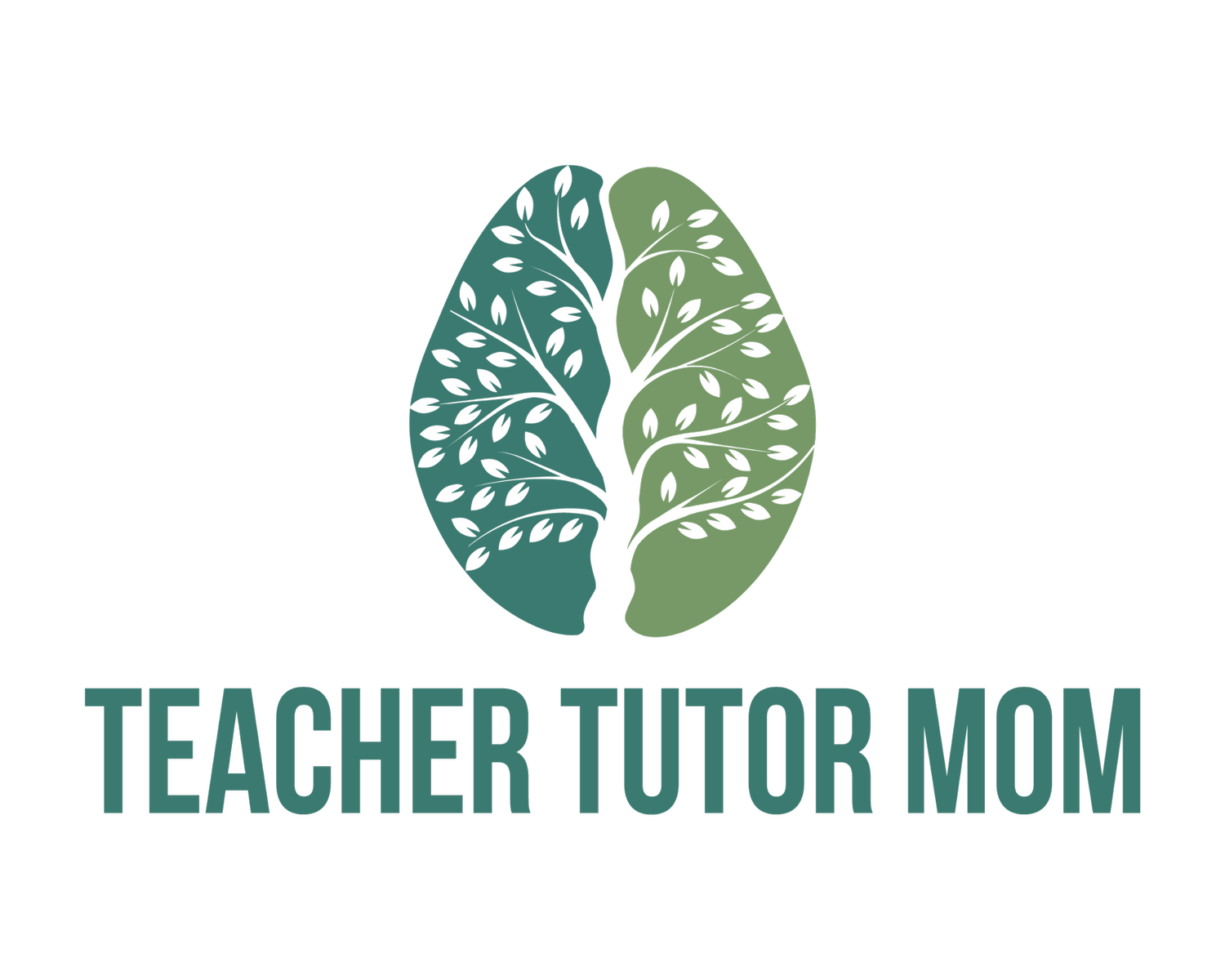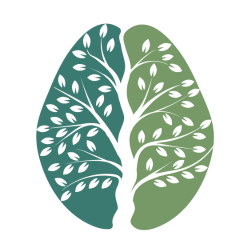Homeschool 101 - Record Keeping
Are you overwhelmed by all of the questions as you decide whether to homeschool? Or are you new to homeschool and need help organizing all the paperwork or even deciding what to keep?
Heads up: This post contains affiliate links. That just means, if you use one of my links to a product, I may earn a commission on that purchase, but it won’t cost you any extra money. If you choose to use my links, THANK YOU a million!! Read more.
What are the legal requirements?
I wish I could answer this question for you. I really DO NOT KNOW. It depends on your state’s requirements (and I can’t even begin to know what other countries require). The main thing is…read the law. Seriously, even as you search online and ask other people, sometimes resources are not kept up to date, and sometimes people have faulty information. So, to keep your family on the “straight and narrow,” make sure you set your eyes on the actual law as it pertains to you.
In the US, states’ requirements range from dictating how many days or hours you need to spend on academics and/or requiring standardized testing on certain years to a completely hands-off approach. Here are a couple websites to check to get you started - but be sure to verify it against your state’s actual laws as these sites may not be/stay up-to-date:
How long do I need to keep the records?
Again, each state’s (or country’s) requirements are different. PLEASE do your due diligence as I simply cannot answer this question for you. IF your state doesn’t require any kind of record keeping, then it is up to you. I tend to be more anal about things like this and would err on the side of caution - even if it’s just a digital record for my own peace of mind.
Seriously, if you don’t have to keep a physical copy for a certain amount of time, consider taking some quick photos and uploading them to a backup drive for safe keeping. Or, scan your lesson plan book and some samples of the student work before throwing it all away.
Where should I keep these records?
Option One - The Binder
So, some homeschool moms get a 3-ring binder where they keep lists, copies, samples, etc. for each child. You can combine the binder into a school year’s worth of material for the whole family. Or you can create a binder for each kid and add to it over the years.
Option Two - File Folders
Another option is using a different filing system - such as hanging files in a file box. Each kid could have a box (or just a section) within the box. Again, you would keep samples, lists, etc. in these files and label them by kid, grade, and year.
Option Three - My Favorite
Thirdly, my preferred method is digital files. IF you are not legally required to keep physical records, you might consider keeping digital records via word files, PDFs, scanned documents, etc. You can see how I do this below…
Which records should I keep?
Given my lack of knowledge about your specific situation, I’m going to give some IDEAS that will hopefully help. Just take them or leave them according to whether they actually apply to you and your needs. This is what I do…
Lists
Before you started the homeschool year, you probably collected books, curriculum or websites that you planned to use to teach your children. If you don’t have this list already written or typed out, take a few minutes and jot down all the curriculum you used for the school year. If you want to include extra books read, great. If not, just keep it broad. For instance:
Kindergartener:
Math - Math with Confidence K (Math with Confidence by Kate Snow)
Language Arts - All About Reading Level 1 (All About Learning Press)
Science - God Made Plants (Generations.org)
P.E. - running around the back yard on the daily
And so on.
Throw a copy of this list into your portfolio or in your digital folder.
Lesson Plans
I keep a physical copy of my lesson planner throughout the school year. Once the school year is over, I like to scan the pages into my computer to have a digital record of them. Then, I can trash the originals. This scanned copy provides a record of our day-to-day accomplishments throughout the year.
Checklists
I love checklists!! (Here’s a whole post about them.) I typically will either copy the table of contents from the text and highlight or check it off as we go. OR, when I’m feeling more neurotic (like, usually), I will create my own checklist in Excel or Word and then use that to check off as we go. For some reason, my brain just LOVES records. I love organizing and I REALLY love planning. Yes, I’m weird.
In my defense, one reason I love lists is they provide a topic-by-topic overview of what we did that year in a specific subject. So, if I want to look back at what I did with an older kid in a certain grade, as I plan for a younger sibling, it is a lot less tedious to glance over the checklists, or even the lists of what curriculum we used, than it is to try to read through all the weeks’ worth of lesson plans I saved.
Student Samples
I typically like to scan a beginning, middle, and end of the year sample from any subject that has a written product. Sometimes this isn’t possible. However, an easy fix for subjects like reading fluency is to use video or photo evidence. So, take a video of your child reading at a few different points in the year. Not only does it provide a record of their learning for your own peace of mind, it also provides an incredible opportunity for your kid to actually see (or hear) how much they have improved!!
Tests, Assessments or Major Projects
Of course, it can be helpful to keep tests or any other important assessments and projects. Again, if possible (and to save space), just scan a copy into your digital files or take a few pictures and call it a day. Just don’t forget to save the pictures - either in a dedicated yearly folder or on your iCloud, etc. Or, upload them to your computer and save them with all your other digital records.
NOTE: Unless required by law or your cover school, etc. YOU DON’T HAVE TO GIVE TESTS!!! The whole point of a “test” is to assess what the kids knows. SO…if you have been teaching your child all year (or at least overseeing/checking their progress) you KNOW whether they know something.
Similarly, you DON’T HAVE TO KEEP A GRADEBOOK (well, unless you have to!). I tried in kindergarten, gave up, and didn’t try again. So far I haven’t felt any need for a gradebook with my kids (upcoming 3rd grade down to preschool). I have records, in other words a portfolio of their work, not to mention my myriad of lists. I have proof if I need it that my kid is learning. Now, I will caveat to say that I will probably start keeping “grades” as my kids get into later elementary or middle school. But, don’t assume you “have” to grade/test because that’s how your childhood education went. Check your laws, and then (hopefully) enjoy your freedom to do as you see fit!
Gradebook
BUT if you ARE going to keep a gradebook regardless (or you’re required to)…keep it simple. Here are some suggestions based on my own classroom teaching days…
Choose what “weight” you will give to each type of assignment. For example: Tests 40%, Quizzes 30%, Daily work 30%
You’ll take the average score for each section and then do some fancy math multiply it by the weighted amount, add them together, and divide by 100. (Here’s a post about this in detail.) Or, just take the averages of each section and put those into a grade calculator like this free one.
NO you do NOT have to “grade” every single thing they do! If they have a written assignment every single day for one subject, just use one for the week and grade it. Unless you want to use all of them…
Tests are typically weighted more than daily assignments. (see the example above).
If your child only has a test every few weeks, you might choose to give some quizzes to help them prepare and you could count each small weekly (or whatever) quiz as a portion of their grade, like in the example above.
So, grading can be a beast, but I will plan to come back to this topic and explain how you might do it in more detail.
The Clutter Free Method
As I have mentioned many times before, scanning the documents and then trashing them is such a freeing feeling. IF YOU CAN, don’t waste space in your house keeping a physical copy. (I am speaking to myself here too. Emily, go throw away the old files that you already uploaded and then obsessively kept in the school closet just because.)
If you are curious, this is the scanner that I use. It was a definite investment, but my sweet hubby insisted on getting it for me a couple years ago, and I LOVE IT!!! The best part is that it will scan both sides of a stack of pages at once. Talk about saving time when trying to upload copies of lesson plans or student work samples.
OR for a FREE way to do this!…many computers have a scan feature, so check yours out, or when you buy a printer next time, make sure to include that feature. The reason I ended up getting a separate scanner even though my printer included a scanner feature is that I REALLY wanted to save time by being able to scan a stack of double-sided documents (aka, my lesson plan book). That feature was not included in any of the printers (that didn’t cost an arm and a leg). So the scanner ended up being cheaper.
If you have an iphone…the notes app has a feature where you can upload documents. Just go to the notes app and create a new note. Then, click on the camera icon at the bottom and choose “scan documents” (as of 5/2024). This will allow you to take a picture of a document and save it in your notes. You should be able to take multiple document pictures on the same note. You can then give it a title and add more typed-out details. And voila! You have a digital record!
Picture and Video Records
As mentioned above, you can use your phone to record videos and take pictures of activities your child does as part of their schooling. Pictures of field trips, kids holding up a project they completed, or simply snapping a few photos of your kid doing their math worksheet can provide visual documentation. Videos of kids reading or performing can be added to this as well.
I like to keep an album on my phone labeled with the current academic year. And the first picture I put in it is of my kid(s) on the first day of school. Then, throughout the year, I can just drop the other photos into this album. So far I have only kept these albums on my phone (or rather in the cloud), but I would recommend sticking a copy of the album in your computer files with your other documentation.
I’ve even heard the idea of making a scrapbook of the school year…I love this idea. But I’ve never done it. It would be so sweet with samples of their handwriting from the beginning to kindergarten to the end. Or you could see how they grew in their ability to do math problems or write a paper. #lifegoals
How do I organize the records?
First, back to the legal requirements - keep whatever records you have to keep however you are required to keep them. These are just ideas for you to consider…
You can use a binder and collect the pertinent records, lists and samples (as explained above). Some moms use one binder for the year and others keep a binder for each kid. Consider how much you did as a whole family and whether that would lead you toward keeping a family binder or separate ones. Or, like mentioned above, you could use a file box and save the samples, etc. in folders.
Or, you can keep digital records like I prefer to do. Here is a brief run-down of how I organize my Homeschool Folder for the School Year. (See the diagrams for examples)
Example of Digital Folder System
This sample below includes all the digital files that I keep for the school year - not just the “records” of accomplishments. However, keep reading for how to fit it into the digital folder…
Homeschool Folder for School Year 2023-2024
Title your main homeschool folder with the applicable school year. Within that, create separate folders for each subject as well as other types of files like receipts or lesson planners.
Folders Within the Main Folder
Each folder within the main yearly folder will have pertinent documents such as the examples shown at right. Checklists, curriculum info sheets, etc.
Why do I have the “1_” in front of the word Planners on the first file? Because I want it to automatically be placed at the top of my main folder since I print a new set of planner pages at the beginning of each month. And in between, I edit it to reflect any changes that I want to include.
Where Do I Save the Digital Files?
Now, depending on what make sense to your brain…I have two options for where to save the uploaded/scanned documents.
1 - Put them all in a new folder within this main homeschool year and call it “Portfolio.” Within this portfolio folder you can have one folder for lesson plans (scanned in) and any family-wide documents, and one for each child. Then within each child’s folder you can add their samples, lists, etc.
OR
2 - Stick the samples of each kid’s work in the folders you already have created. Under math, for example, you could label one folder “John’s Math Portfolio” and dump all of his math records and samples in this folder. Do the same for each kid and then move on to the next subject.
After the school year is over, you can know that everything pertaining to that school year is safely stored in one spot. And, in future, you can easily make copies of documents - or even entire folders!! - to add to the next year. Sometimes, I even just drag the folder with my lesson planner over to the next year without even making a copy, since that is my working document rather than a specific record.
Conclusion
In the end, do what feels EASY for you. The more complicated I make things, the less likely I am to follow through with them. I’m a glutton for punishment when it comes to making difficult systems, but I have found that the simpler and easier to find things are the more likely I am to use them. That’s why I love having a folder for each subject. It’s easy to grab any info out of there or throw a pertinent file in there for future reference. Setting them up ahead of time helps too. Then, I don’t have to think as hard later on.
I hope something in here has been helpful for you and that it will help make your homeschool year a little simpler and easier! If you have questions or suggestions for other posts you’d like to read, feel free to reach out to emily@teachertutormom.com.
For Further Reading
Here are a few more articles from TTM that you might find helpful as you start (or consider!) your homeschooling journey…
The Magic of Checklists: Homeschool Made Easy